Metric Description
Clockticks per Instructions Retired (CPI) event ratio, also known as Cycles per Instructions, is one of the basic performance metrics for the hardware event-based sampling collection, also known as Performance Monitoring Counter (PMC) analysis in the sampling mode. This ratio is calculated by dividing the number of unhalted processor cycles (Clockticks) by the number of instructions retired. On each processor the exact events used to count clockticks and instructions retired may be different, but VTune Amplifier knows the correct ones to use.
What is the significance of CPI?
The CPI value of an application or function is an indication of how much latency affected its execution. Higher CPI values mean there was more latency in your system - on average, it took more clockticks for an instruction to retire. Latency in your system can be caused by cache misses, I/O, or other bottlenecks.
When you want to determine where to focus your performance tuning effort, the CPI is the first metric to check. A good CPI rate indicates that the code is executing optimally.
The main way to use CPI is by comparing a current CPI value to a baseline CPI for the same workload. For example, suppose you made a change to your system or your code and then ran the VTune Amplifier and collected CPI. If the performance of the application decreased after the change, one way to understand what may have happened is to look for functions where CPI increased. If you have made an optimization that improved the runtime of your application, you can look at VTune Amplifier data to see if CPI decreased. If it did, you can use that information to help direct you toward further investigations. What caused CPI to decrease? Was it a reduction in cache misses, fewer memory operations, lower memory latency, and so on.
How do I know when CPI is high?
The CPI of a workload depends both on the code, the processor, and the system configuration.
VTune Amplifier analyzes the CPI value against the threshold set up by Intel architects. These numbers can be used as a general guide:
Good |
Poor |
|---|---|
0.75 |
4 |
A CPI < 1 is typical for instruction bound code, while a CPI > 1 may show up for a stall cycle bound application, also likely memory bound.
If a CPI value exceeds the threshold, the VTune Amplifier highlights this value in pink.
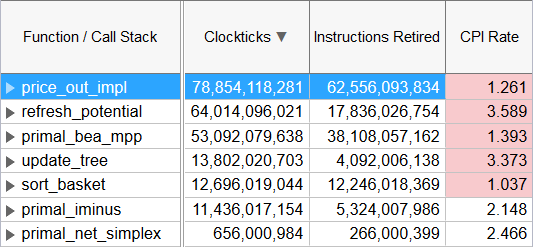
A high value for this ratio (>1) indicates that over the current code region, instructions are taking a high number of processor clocks to execute. This could indicate a problem if most of the instructions are not predominately high latency instructions and/or coming from microcode ROM. In this case there may be opportunities to modify your code to improve the efficiency with which instructions are executed within the processor.
For processors with Intel® Hyper-Threading Technology, this ratio measures the CPI for the phases where the physical package is not in any sleep mode, that is, at least one logical processor in the physical package is in use. Clockticks are continuously counted on logical processors even if the logical processor is in a halted stated (not executing instructions). This can impact the logical processors CPI ratio because the Clockticks event continues to be accumulated while the Instructions Retired event is unchanged. A high CPI value still indicates a performance problem however a high CPI value on a specific logical processor could indicate poor CPU usage and not an execution problem.
If your application is threaded, CPI at all code levels is affected. The Clockticks event counts independently on each logical processors parallel execution is not accounted for.
For example, consider the following:
Function XYZ on logical processor 0 |------------------------| 4000 Clockticks / 1000 Instructions
Function XYZ on logical processor 1 |------------------------| 4000 Clockticks / 1000 Instructions
The CPI for the function XYZ is ( 8000 / 2000 ) 4.0. If parallel execution is taken into account in Clockticks the CPI would be ( 4000 / 2000 ) 2.0. Knowledge of the application behavior is necessary in interpreting the Clockticks event data.
What are the pitfalls of using CPI?
CPI can be misleading, so you should understand the pitfalls. CPI (latency) is not the only factor affecting the performance of your code on your system. The other major factor is the number of instructions executed (sometimes called path length). All optimizations or changes you make to your code will affect either the time to execute instructions (CPI) or the number of instructions to execute, or both. Using CPI without considering the number of instructions executed can lead to an incorrect interpretation of your results. For example, you vectorized your code and converted your math operations to operate on multiple pieces of data at once. This would have the effect of replacing many single-data math instructions with fewer multiple-data math instructions. This would reduce the number of instructions executed overall in your code, but it would likely raise your CPI because multiple-data instructions are more complex and take longer to execute. In many cases, this vectorization would increase your performance, even though CPI went up.
It is important to be aware of your total instructions executed as well. The number of instructions executed is generally called INST_RETIRED in the VTune Amplifier. If your instructions retired is remaining fairly constant, CPI can be a good indicator of performance (this is the case with system tuning, for example). If both the number of instructions and CPI are changing, you need to look at both metrics to understand why your performance increased or decreased. Finally, an alternative to looking at CPI is applying the top-down method.